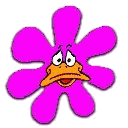With no way to preview the photos on the SD card I was pretty much forced to upload files just to look at them. The cr-48 file system sees the SD card but refuses to open any sub folder where the photos are stored. At an average of 4 MB each it was an awful waste of bandwidth and time just to select the photos I wanted to save / use. Most of my photos hardly reach that level and I sure don't need to go through that run around to find out.
3 hours later and I have 6 photos I'm not really happy with. On the old desktop I could have done the same thing in a couple of minutes. Since they're not quite good enough for my other blog I'll post them here from
my Picasa Web Gallery.
From here it's a piece of cake. Inserting images in Blogger post from a Picasa gallery is quick and easy. Add some text and Bingo - another post best forgotten.
The 'front yard'
Headed out back to the corn fields a boulder with a snow collar caught my attention.
Inserted images are easily sized while in Edit HTML.
I only need to click the image to select the size I want it to display.
Ice in a small brook that cuts through the corn field.
Turkey's in the corn stubble.
On the way back I spotted a Cedar 'growth' Unfortunately Picnik is having a hard time dealing with this image even though it seemed to be save correctly and it displays in the gallery. For some reason I can't get it to either download to the computer or insert it in this post.
...and that's a good enough reason to stop here.